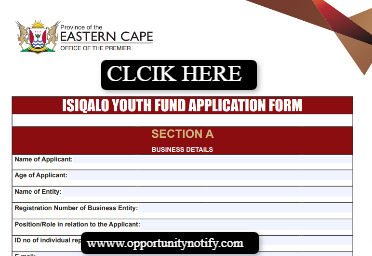How to Check Capfin Loan Statement: It is very necessary to know how to check your capfin loan balance online for a smooth running process. If you do not know how to check your loan balance online, this article will help you finish it.
About Capfin Loan
Capfin is One of the top lenders in South Africa, a registered provider of financial services and credit. You have access to a wide choice of loan alternatives through Capfin, including long-term personal loans and short-term.
For many years, they have assisted tens of thousands of South Africans with their loan applications. Application is always open.
Capfin Loans are arguably one of the most sought-after solutions that are available to South Africans who need to borrow money
Capfin Loan Application Requirement
Below is the requirement needed;
1. South African ID card.
2. 3 latest payslips or 3 latest bank statements and must be working
3. A valid SA bank account number.
4. A working cell phone number.
5. Age range of about 18 years or more
How to Apply for Capfin Loan Online
This is the procedure that will guide you on how to apply for capfin loan online;
1. Take your SA ID and latest proof of income to your nearest PEP
2. Scan your SA ID and latest proof of income at the till point
3. You can SMS “help” to 43679 and a Capfin consultant will call you back.
How to Check your Capfin Loan Balance Online
If you have a Capfin account and your Capfin Loan has been granted, you will need to periodically check the loan balance. Do the following;
1. Visit https://www.capfin.co.za
2. Click on the Login button on the top right-hand corner of the screen
3. Enter your SA ID Number
4. An OTP code will be sent to the cell phone number you registered with.
5. Enter the OTP code and you will then be logged in to your account.
It is important to know that you can also check your capfin loan balance online using your cell phone via this means; SMS “help” to 43679 and a Capfin consultant will call you back or use USSD dial *134*6454#.