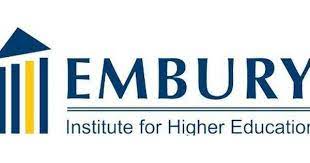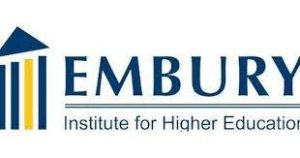How to Login to Embury Student Portal – The Embury Login process allows Embury Institute students, which is now STADIO Higher Education, to log in to their student portal to perform certain academic activities. STADIO is registered with the Department of Higher Education and Training as a private higher education institution under the Higher Education Act, of 1997. STADIO started as a subsidiary of Curro Holdings Limited, which has been a proud provider of preschool and school-based education since 1998. In this article, you will learn how to log in to Embury (Embury Login).
How to Login to Embury Student Portal
What is Embury Login?
Embury Login is the process whereby STADIO Higher Education (formerly Embury Institute) students use their username and password to access their Embury student portal using a PC, mobile device, or tablet. The Embury Login page https://myembury.embury.ac.za/Account/Login requires students to use an email address and password.
You need to be a registered current student to access the Embury student portal.
The Embury Institute for Higher Education Student portal (Embury Student Portal) is created for Undergraduate, Postgraduate, Diploma, Certificate, Degree, Masters, and P.hD. programs of the University.
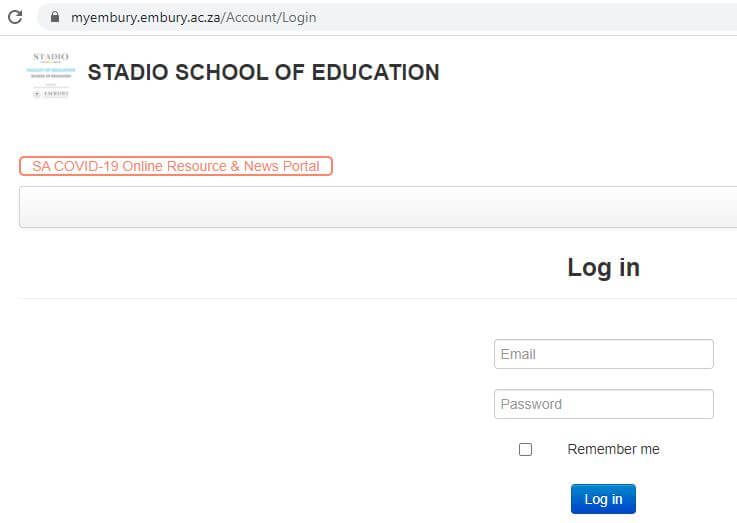
Embury Login
Here’s how to login to Embury Student Portal:
- Step 1: Open your Internet Browser (Firefox or Chrome)
- Step 2: Go to https://myembury.embury.ac.za/Account/Login
- Step 3: Enter your email and password
- Step 4: Then click “Login”
That’s how you log in to Embury Student Portal, now known as STADIO student portal.
Once you’ve logged into your student portal, you will be able to perform certain academic activities such as checking application status, and exam timetable, downloading study material, view admission status, viewing the academic calendar, submitting assignments and much more.
How to Reset Embury Login Password
Here’s how to reset your password:
- Step 1: Go to https://myembury.embury.ac.za/Account/Login
- Step 2: Then click on “Forgot Password?”
- Step 3: Enter your email address and click “Reset Password”
- Step 4: Then follow the instructions to reset your Embury student portal password
Image Courtesy: www.embury.ac.za