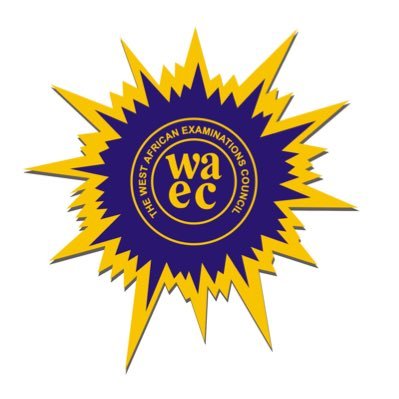We are happy to inform you How to Print Original JAMB Result with Registration Number 2023
JAMB result is a document that contains your examination score for your UTME subjects.
The results are released twenty (24) after the conduct of the examination.
There are two types of JAMB result
- JAMB result slip
- Original JAMB result
The original JAMB result is for first-year clearance by undergraduate students. You would need it to fulfill your school admission requirements.
SEE ALSO: Top 5 Best JAMB CBT Apps 2023
The cost for printing the original JAMB result is one thousand Naira (₦1,000). You can print your JAMB result up to five (5) times for your first payment.
There is no deadline for printing the original JAMB result. You can print it out at any point in time. But, you would need your JAMB email address and password to check your result online.
Check here to see how you can print your JAMB result slip with your registration number.
I will show you how to print your original JAMB result online using the registration number.
Let me know if you have any questions or need further assistance. I would love to hear from you in the comment box below.
Requirements to Print Original JAMB Result
Here are the requirements to print your original JAMB result;
- JAMB email address
- Account Password
- JAMB registration number
- Examination year
- One thousand naira (₦1,000)
- Smartphone or Personal Computer (PC)
- Internet data connection
SEE ALSO: How to Login to JAMB Portal Easily
How to Print Original JAMB Result
Here are the procedures on how to print the original JAMB result online with your registration number;
A tutorial on how to print original #JAMB results online using your registration number.
- Open your internet browser
Launch your browser on your smartphone or PC
- Visit the JAMB result checker portal
Enter the web address https://jamb.gov.ng/Efacility on your browser

- Create e-Facility Account/Login
Click on the login button
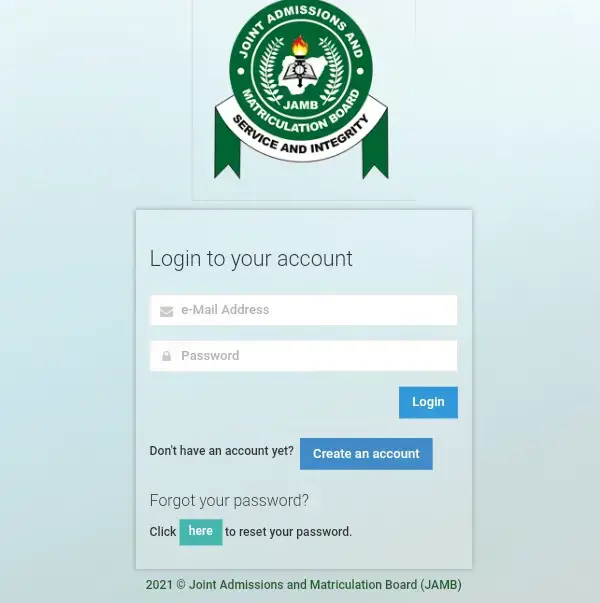
- Login to your JAMB portal
Enter your JAMB email address and password to log in
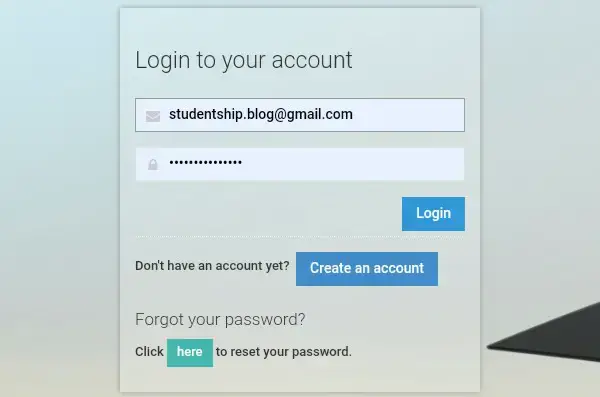
- Select your examination year
Click on the dropdown menu to select your examination year
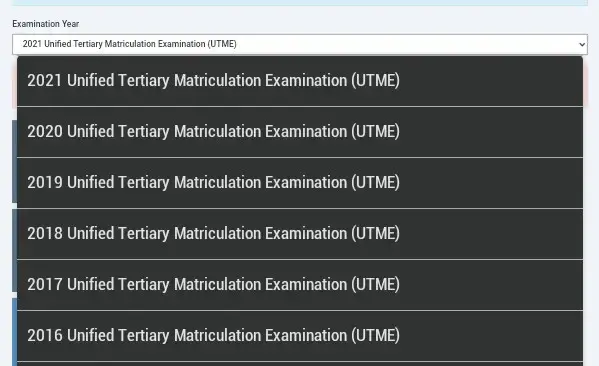
- Click on Print Result Slip
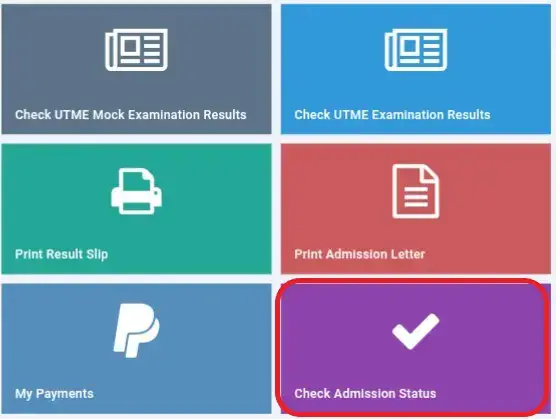
- Select examination year
Click on the dropdown menu to select your JAMB examination year
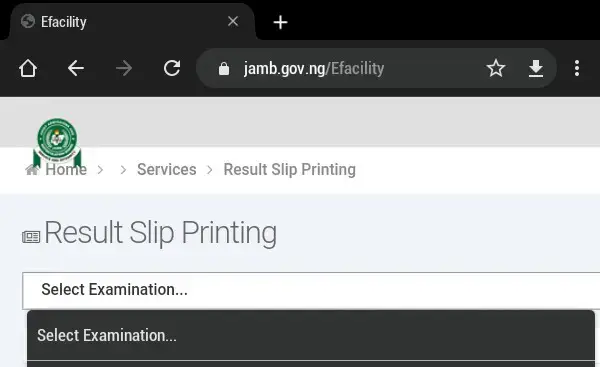
- Enter your JAMB registration number
Click on Print Result Slip
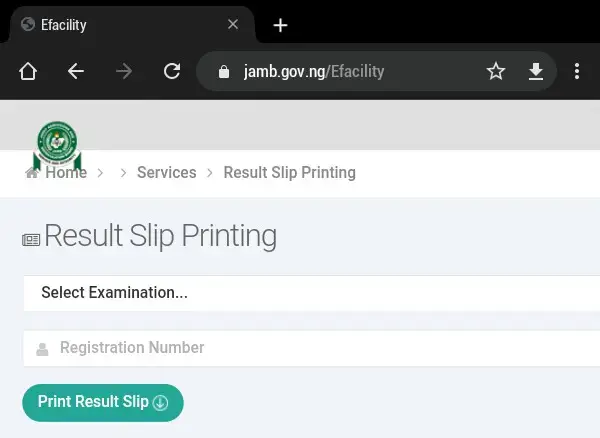
- Pay One thousand naira (₦1,000) online
Pay to access your result using your Master, Visa, or Verve card
- Print your original JAMB result
Save the JAMB result as a PDF document
JAMB FAQ
1. Open your phone browser
2. Visit the JAMB result checker portal login page
3. Enter your JAMB registration number, phone number, or email address
4. Click on Check My Results
Yes, you can print your JAMB result on https://efacility.jamb.gov.ng/CheckUTMEResults
It will cost you the sum of one thousand Naira (₦1,000) to print your original JAMB result from the online portal.
You can print your JAMB original result three (3) times on the JAMB online portal. It is better to save your original result as a PDF file on your phone.
Yes, JAMB original result is compulsory for your first-year clearance after getting admission to your school of choice. It will be requested by your school’s Faculty clearance admission officer.
Send “PASSWORD email” to 55019. For example, your text message should look like this – Password [email protected]
Let me know if you have any questions or need further clarification. I would love to assist you.
Like our Facebook Page for more interactive discussions.