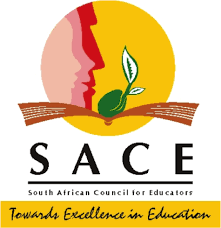The University of South Africa, UNISA registration for the 2024/2025 academic year is ongoing and is fully online. Take note that you cannot register for two or more qualifications at the same time.
The University of South Africa (UNISA) is a well-known university that offers remote learning to students all around the world. Registration for UNISA courses has become even more straightforward as technology improves.
You can register for a module if you registered before and did not write the exam for the module after the official release of the exam results for that exam period, but it should be before the appropriate closing date for registrations in the 2024/2025 academic year.
How to Register Online at Unisa 2024/2025
Applicants can register only after receiving confirmation from UNISA that their application for admission to the 2024/2025 academic year has been accepted. All students who register online should use extreme caution.
When information is missing or incorrect, you will be prompted to amend it, which will assist you in ensuring that you include all of the necessary information when submitting your online registration form. The steps below will guide you to submit your registration successfully;
- Visit the UNISA Registration website: https://registration.unisa.ac.za/info/
- Select your qualification level and click <<GO>> How to Register at UNISA Online 2024/2025
- You must enter your student number in the box provided and other details as required and follow the links. Take note that if you don’t have a student number you will not be able to continue the process and you have to apply for admission during the next application period then you can get your student number for the registration.
- Check and update all your contact details that are not correct. on the screen
- Enter the modules which you want to register if you meet all the prerequisites and co-requisites for the modules which you have selected. Make sure that you have entered the module code(s) properly.
- You are not to go beyond the prescribed number of modules per semester or year otherwise it can lead to a delay in your registration process.
- You have to calculate your study fees. You can use the free quotation link: https://www.unisa.ac.za/feequote to get the cost of your modules. If you send your registration without making payment, your registration will not be processed until the University of South Africa, UNISA has received a minimum registration fee within the required registration date. The details or minimum amount payable necessary to your qualification will be shown on the screen if you have completed your online registration process.
- Finally, click on “Submit your Registration” online.
SEE ALSO: UNISA myLife E-mail Account
UNISA Online Registration Date 2024/2025
Registration for year modules closes on 31 March 2024 and the payments to secure your place for year modules close on 10 April 2024.
UNISA Contact Infomation
If you want any additional information, please contact Unisa at the following address:
Address:
- Preller Street, Muckleneuk Ridge, Pretoria
- Sunnyside campus (applications, registrations & learning centre):
- Cnr Justice Mahomed & Steve Biko Streets, Sunnyside, Pretoria
- Tel: 0800 005 311
- Email: [email protected]
It is simple to register for the 2024/2025 academic year at UNISA online. You can easily navigate the registration system if you follow the steps provided in this tutorial. To improve your distance learning experience at UNISA, remember to keep organised, make timely payments, and utilise the offered support services. Visit Unisa’s Official Website.
You can visit www.unisa.ac.za/register for all registration dates and deadlines.