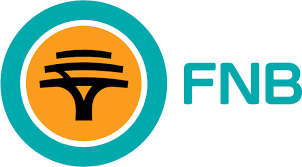We are happy to tell you How to Request a New FNB eWallet PIN – Sending money to anyone with a South African cellphone number is simple by using FNB’s eWallet. However, you won’t be able to access your account if you forget your eWallet PIN. Thankfully, acquiring a new eWallet PIN is a straightforward procedure.

How to Request a New FNB eWallet PIN: A Step-by-Step Guide
Step 1: Dial *120*277*4# from your cellphone
To request a new eWallet PIN, you’ll need to dial 120277# from your cellphone. This will take you to the eWallet menu.
Step 2: Select “Forgot PIN”
Once you’re in the eWallet menu, select the option that says “Forgot PIN”. This will initiate the process to request a new PIN.
⇒ List of Top 10 Best Banks In South Africa
Step 3: Enter your cellphone number
Next, you’ll need to enter the cellphone number associated with your eWallet account. Make sure to enter the full 10-digit number.
Step 4: Confirm your request
After you enter your cellphone number, you’ll be asked to confirm that you want to request a new eWallet PIN. Make sure to read the message carefully to ensure that you understand the terms and conditions.
Step 5: Wait for a confirmation SMS
Once you confirm your request, you’ll receive an SMS from FNB with your new eWallet PIN. This may take a few minutes to arrive, so be patient.
Step 6: Log in to your eWallet account
Once you receive your new eWallet PIN, you can log in to your eWallet account using your cellphone number and the new PIN. You’ll then be able to access your account and send money to anyone with a South African cellphone number.
The postulation of a new FNB eWallet PIN is a simple process that can be done in just a few steps. By following the steps outlined above, you can quickly and easily regain access to your eWallet account and start sending money again.
⇒ FNB Learnership | How to Apply