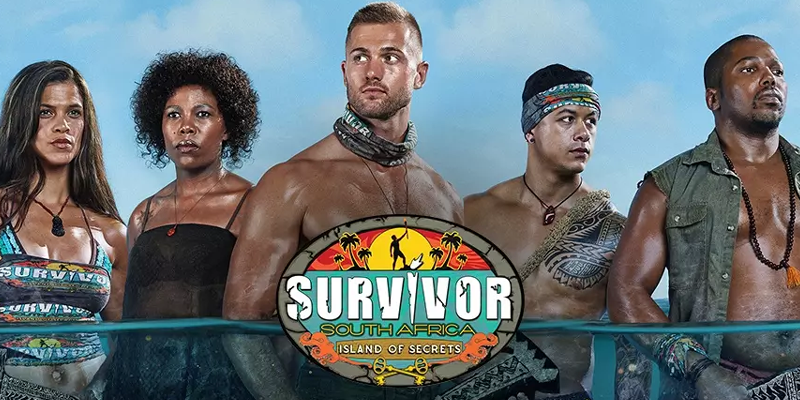UNISA Telegram Groups Link
Students can learn more about the University of South Africa (UNISA) and be informed about anything that is announced at the university by joining UNISA Telegram Groups. Students must therefore join those clubs since it is crucial.

Telegram Groups at UNISA
UNISA Telegram groups, which have a maximum membership capacity of 200,000, are effective tools for forming communities. Students at UNISA use a Telegram group to communicate with one another, discuss subjects, share lecture notes, and post updates.
RECOMMENDED: Unisa Student Portal Login – University Of South Africa
About UNISA
The University of South Africa (UNISA), known colloquially as Unisa, is the largest university system in South Africa by enrollment. It attracts a third of all higher education students in South Africa. Through various colleges and affiliates, UNISA has over 400,000 students, including international students from 130 countries worldwide, making it one of the world’s mega universities and the only such university in Africa.
As a comprehensive university, Unisa offers both vocational and academic programmes, many of which have received international accreditation, as well as an extensive geographical footprint, giving their students recognition and employability in many countries the world over. The university lists many notable South Africans among its alumni, including two Nobel prize winners: Nelson Mandela, the first democratically elected president of South Africa, and Archbishop Desmond Tutu.
Steps To Join UNISA Telegram
The following below are the simple four (4) steps required to follow in order to join UNISA Telegram so that you can be alerted with all important news:-
- Step 1: Visit https://unisa-groups.co.za/
- Step 2: Then type your module code or group in the search bar and then click “Search”
- Step 3: Results will appear and select the group associated with your module
- Step 4: Then join the UNISA Telegram Group
NOTE: If you haven’t downloaded Telegram yet, be sure to do so in order to join the #Unisa Telegram Groups. Telegram can be downloaded for free.